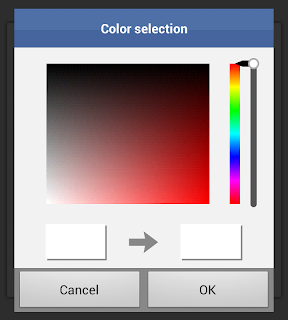2016/09/17 Version 4.9.3
[For Pro-Version]
1. New Grid Type Supported:
Free Bound + Point (Demo Video)
Step I: Click title bar to show the grid types for selection.
Step II: Select "Free bound + point"
Then, you could select the "Bounds" and "Points" to change the layout.
_________________________________________________________
2016/09/05 Version 4.9.2
[For Pro-Version]
1. More overlays added.
2. Support to change the area of grids.
_____________________________________________________________________________
2016/08/26 Version 4.9.1
[For Pro-Version]
1. "Overlay" supported.
2. "Bounds" & "Brush" for text supported.
_____________________________________________________________________________
2016/06/28: Version 4.8.3
Add more Frames for pro-version.
(Rounded Frames)
2016/05/31: Version 4.8.2
Add "Photo Editor"
2015/06/02: Version 4.6.6
1. Upgrade the "Free Collage" to "Scrapbook".
New functions supported, including "Line"/ "Rectangle"/ "Oval"
2. Upgrade the crop function for clip rectangle only to the new "Clip" function.
Rectangle/ Shape/ Free clips supported.
3. The function for image background used in Scrapbook modified.
____________________________________________________
2013/06/25: Version 4.5.2
1.More filters added.
2.Modify the storage space setting for Android 4.4
____________________________________________________
2013/06/20: Version 4.5.1
1.Support more functions for color modulation.
____________________________________________________
2013/06/13: Version 4.5.0
1. Filters Supported
2. More fonts supported by installing "PinstaPhoto"
______________________________________________________________________
2013/04/11: Version 4.4.9
1. Separate the function of "Square Output (For Instagram)" to another App.
_______________________________________________________________
2013/03/28: Version 4.4.8
1. "Crop" function for Free Style collage supported.
_______________________________________________________________
2013/03/15: Version 4.4.7
1. Larger edit area in portrait mode for Pro-version.
2. Some bugs fixed.
_______________________________________________________________
2013/03/05: Version 4.4.6
1. More New Special Frame Shapes Supported.
2. "Direction Lock" for draggable layout points supported.
___________________________________________________________
2013/01/30: Version 4.4.5
New frame designs added.
Make your collage more special.
____________________________________________________
2013/01/18: Version 4.4.3
1.Fix a issue happened in the free style.
2.modify some UIs.
3.More layouts for 5 photos supported.
____________________________________________________
2013/12/29: Version 4.4.2
1. Fix the force close issue happened in Android 2.2
____________________________________________________
2013/12/23 Version 4.4.1
1.New UI supported.
2.Design for background and frame changed.
3.Simple collage style supported.
3.New functions supported for editing photo and text.
4."Quick Edit" for grid style supported.
Hide some functions for advance adjustment. Easy to make high quality collage result by selecting layout and photo position only.